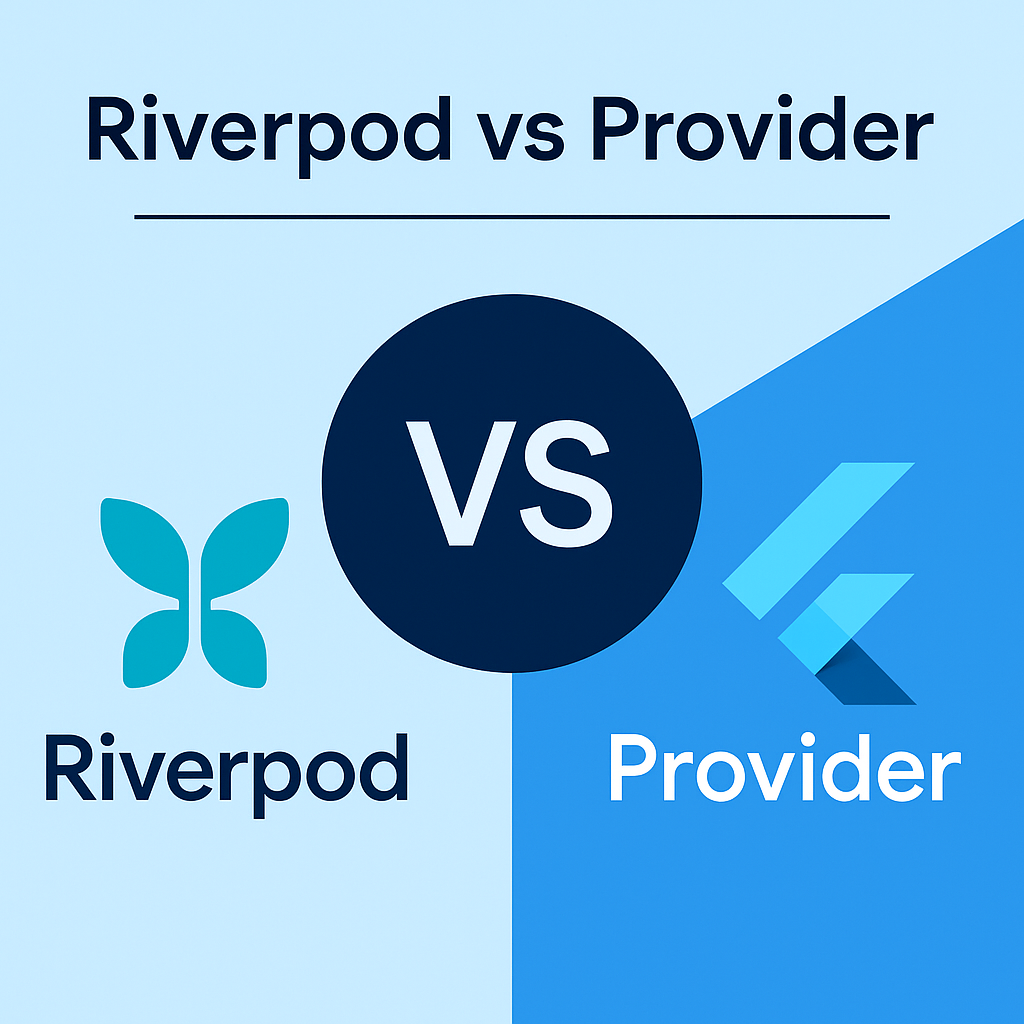When it comes to managing state in Flutter apps, two names often top the list: Provider and Riverpod. Both are developed and maintained by Remi Rousselet, but serve different purposes, with Riverpod emerging as the modern alternative to Provider.
In this article, we’ll compare Riverpod and Provider side-by-side, covering performance, usability, features, learning curve, and best use-cases—so you can decide which is better for your next Flutter project in 2025.
What is Provider in Flutter?
Provider is one of the oldest and most popular state management packages in Flutter. It uses the InheritedWidget system under the hood and is known for being simple and easy to use for basic apps.
Features of Provider:
- Lightweight and beginner-friendly
- Uses
ChangeNotifierto notify UI updates - Works well for small to medium apps
- Built-in dependency injection
- Familiar to most Flutter developers
class Counter with ChangeNotifier {
int _count = 0;
int get count => _count;
void increment() {
_count++;
notifyListeners();
}
}
// In main.dart
ChangeNotifierProvider(
create: (_) => Counter(),
child: MyApp(),
)
What is Riverpod in Flutter?
Riverpod is a modern rewrite and evolution of Provider. It fixes many limitations of Provider, such as global access, testability, and dependency management.
Features of Riverpod:
- No dependency on
BuildContext - Compile-time safety and lint support
- Works with pure Dart (not just Flutter)
- Better performance with caching and lazy loading
- Test-friendly and scalable
final counterProvider = StateProvider<int>((ref) => 0);
Consumer(
builder: (context, ref, _) {
final count = ref.watch(counterProvider);
return Text('$count');
},
);
Key Differences: Riverpod vs Provider
| Feature | Provider | Riverpod |
|---|---|---|
| Dependency | Requires BuildContext | No context needed |
| Type Safety | Limited | Strong with auto-complete |
| Testing | Harder | Easy and clean |
| Hot Reload Support | Good | Excellent |
| Modularity | Medium | High (scalable for large apps) |
| Learning Curve | Easy for beginners | Slightly steep initially |
| Support for Flutter Only | Yes | Works with pure Dart too |
| Caching & Performance | Basic | Advanced caching |
| State Types | ChangeNotifier | StateProvider, FutureProvider, Notifier, etc. |
When to Use Provider
- Simple apps or prototypes
- Beginner Flutter learners
- Projects with limited complexity
- Tight deadlines and quick MVPs
When to Use Riverpod
- Large-scale, scalable projects
- Need better performance and caching
- Complex dependencies or API logic
- Writing unit or widget tests
- Projects built in 2025+ (future-proof)
Read Articles: How to Use Riverpod in Flutter with Full Example (2025)
Riverpod Code Example: Counter App
// main.dart
final counterProvider = StateProvider<int>((ref) => 0);
class MyHomePage extends ConsumerWidget {
@override
Widget build(BuildContext context, WidgetRef ref) {
final count = ref.watch(counterProvider);
return Scaffold(
body: Center(child: Text('$count')),
floatingActionButton: FloatingActionButton(
onPressed: () => ref.read(counterProvider.notifier).state++,
child: Icon(Icons.add),
),
);
}
}
Which is Better in 2025?
If you’re just starting out or building small apps, Provider is a great place to begin. However, for production-grade apps in 2025, Riverpod is the better choice due to its:
- Clean architecture
- Compile-time safety
- Performance
- Flexibility
Riverpod is actively maintained, constantly improving, and now considered a best practice for modern Flutter development.
Frequently Asked Questions (FAQs)
Yes. Riverpod is the recommended alternative to Provider, with more advanced features and fewer limitations.
Slightly, but it offers more long-term benefits and better architecture for large apps.
Technically yes, but it’s not recommended. Stick to one state management strategy per app.
Yes, especially in large apps where caching, performance, and testability matter.
Both Riverpod and Provider have their strengths, but Riverpod is the winner in 2025 for serious Flutter developers building scalable apps. It’s more modular, testable, and powerful—without the quirks of BuildContext limitations. Start simple with Provider if you’re new, but don’t hesitate to shift to Riverpod as your app grows.