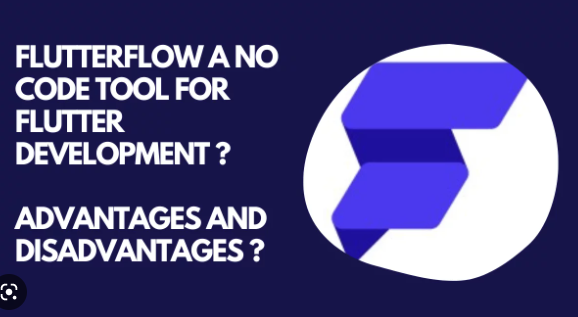FlutterFlow is a visual development platform for building mobile applications using Google’s Flutter framework. It provides a no-code or low-code environment that allows users to create and design Flutter apps without writing extensive amounts of code.
With FlutterFlow, you can visually design your app’s user interface by dragging and dropping pre-built components and widgets onto the canvas. It offers a wide range of UI elements, including buttons, text fields, images, lists, and more. You can customize the appearance and behavior of these components through intuitive settings and properties.
FlutterFlow also supports integration with backend services and APIs, allowing you to connect your app to databases, authentication systems, and other external resources. It provides a visual interface for configuring these connections, making it easier to handle data and interact with backend services.
Top FlutterFlow Features
Here are some key features of FlutterFlow:
Visual Interface: FlutterFlow offers a visual development environment where you can create and design Flutter apps by dragging and dropping components onto the canvas. It allows you to see a real-time preview of your app as you build it.
No-Code/Low-Code: FlutterFlow caters to both developers and non-technical users. You can build apps without writing extensive amounts of code, thanks to its visual interface and pre-built components. However, if you prefer, you can also add custom code to your app using FlutterFlow’s code editor.
Pre-Built UI Components: FlutterFlow provides a wide range of pre-built UI components and widgets that you can use to design your app’s user interface. These components are customizable, allowing you to adjust their appearance and behavior to suit your needs.
Backend Integration: You can connect your app to backend services, APIs, and databases using FlutterFlow’s visual interface. It supports integration with popular backend platforms like Firebase, GraphQL, and RESTful APIs. This enables you to fetch and manage data from external sources within your app.
Real-Time Collaboration: FlutterFlow includes collaborative features that allow multiple team members to work on the same project simultaneously. This promotes teamwork and streamlines the app development process, as team members can see each other’s changes in real-time.
Responsive Design: FlutterFlow supports responsive design, meaning you can create apps that adapt to different screen sizes and orientations. You can design layouts for various devices, including smartphones and tablets, ensuring your app looks great on different screens.
Code Export: If desired, you can export the Flutter code generated by FlutterFlow and continue working on it in a traditional code editor. This gives you the flexibility to customize and extend your app using your preferred coding workflow.
Community and Templates: FlutterFlow has an active community of users who share templates, components, and resources. You can leverage these community contributions to accelerate your app development process and learn from others’ experiences.
How to use flutterflow?
you can follow these general steps:
Sign Up: Visit the FlutterFlow website and create an account by signing up. You may need to provide your email address or sign in using your Google account.
Create a New Project: Once you’re signed in, you can create a new project by clicking on the “New Project” button or similar option. Give your project a name and choose the Flutter framework as the target platform.
Design your App: After creating a new project, you’ll be taken to the visual editor. Here, you can design your app’s user interface by dragging and dropping components from the side panel onto the canvas. Customize the appearance and behavior of the components using the properties panel.
Add Interactions: You can define interactions between components to create app functionality. For example, you can set button click actions or navigation between screens. FlutterFlow provides an intuitive interface for defining these interactions.
Connect to Backend Services: If your app requires data from backend services or APIs, you can use FlutterFlow’s visual interface to integrate with them. You can configure connections to services like Firebase, GraphQL, or RESTful APIs to fetch and manage data within your app.
Test and Preview: As you design and build your app, you can preview it in real-time to see how it looks and functions. FlutterFlow provides options to test your app on various screen sizes and orientations to ensure it’s responsive.
Collaborate and Share: FlutterFlow supports collaboration, allowing multiple team members to work on the same project simultaneously. You can invite team members to join your project and work together to build the app.
Export Code (Optional): If you prefer to work on the Flutter code directly, you can export the generated code from FlutterFlow. You’ll have the option to export the code in a format compatible with popular code editors, where you can continue coding and customizing your app.
Advantages and Disadvantages of flutterflow?
Here are some advantages and disadvantages of using FlutterFlow:
Advantages:
Rapid App Development: FlutterFlow’s visual development environment allows for quick app prototyping and development. The drag-and-drop interface and pre-built components enable faster iteration and deployment of mobile apps.
No-Code/Low-Code Approach: FlutterFlow caters to both developers and non-technical users. It lowers the barrier to entry for building Flutter apps by reducing the amount of coding required. Non-technical users can create functional apps without extensive coding knowledge.
Visual Interface and Real-Time Preview: The visual interface in FlutterFlow provides a real-time preview of the app as you design it. This helps in visualizing the user interface and interactions, making it easier to fine-tune the app’s design and behavior.
Backend Integration Made Easier: FlutterFlow simplifies the process of integrating backend services and APIs into your app. It offers visual connectors to popular backend platforms, reducing the need for manual coding and streamlining the data retrieval and management process.
Responsive Design Capabilities: FlutterFlow supports responsive design, allowing you to create apps that adapt to different screen sizes and orientations. This ensures a consistent user experience across various devices, such as smartphones and tablets.
Disadvantages:
Limited Customization Options: While FlutterFlow offers a wide range of pre-built components and widgets, customization options might be limited compared to hand-coding the app. Advanced or highly customized UI designs may require additional code modifications outside the visual editor.
Learning Curve: Although FlutterFlow simplifies app development, there is still a learning curve associated with understanding its interface, features, and workflow. Users with no prior experience in app development may need to spend some time learning how to leverage its capabilities effectively.
Dependency on FlutterFlow: As a visual development platform, FlutterFlow introduces a level of dependency on the tool itself. Making extensive modifications or migrating the project to a different development workflow might require additional effort and adjustments.
Complexity for Advanced Features: While FlutterFlow supports many common app development needs, complex or highly specialized features may be challenging to implement solely within the visual interface. Advanced functionalities might require integrating custom code or working directly in Flutter.
Compatibility with Future Updates: FlutterFlow’s compatibility with future updates of the Flutter framework
Remember that FlutterFlow offers additional features and functionalities beyond these basic steps. It’s recommended to explore the platform’s documentation, tutorials, and community resources to gain a deeper understanding of its capabilities and make the most of it in your app development process.