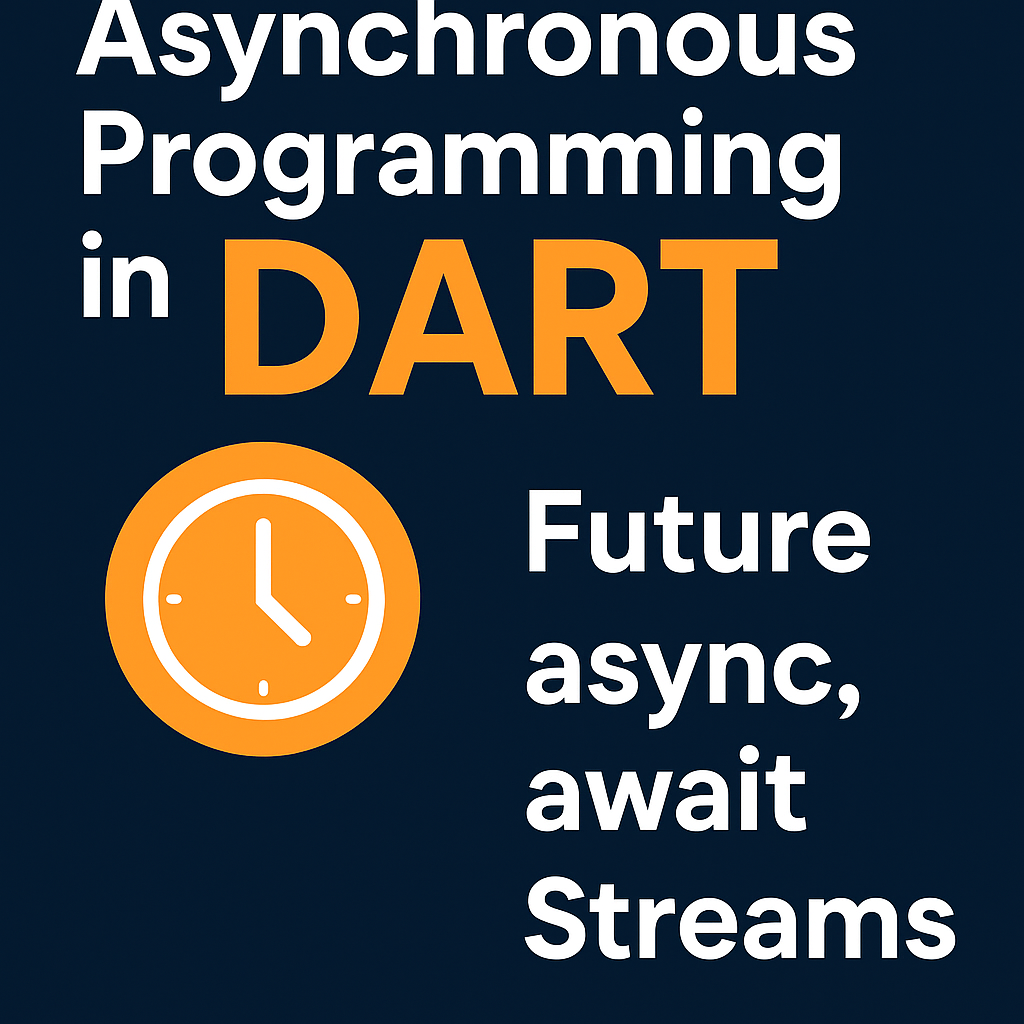Mastering Asynchronous Programming in Dart: Future, async, await, and Streams Explained
Introduction
In Dart — the language behind Flutter — asynchronous programming is not just a feature, it’s essential. From fetching APIs to reading files, Dart’s Future, async, and await let you handle tasks without freezing the UI. But beyond basics, Dart offers a powerful model involving microtasks, event queues, Streams, and Isolates.
In this comprehensive guide, you’ll learn:
- What is a
Futurein Dart - How
asyncandawaitwork under the hood - Difference between
Future.microtask,Future.delayed, andscheduleMicrotask - How to use
Streamfor continuous data - Common pitfalls and real-world tips
Let’s dive deep.
What is a Future in Dart?
A Future in Dart is a promise of a value that will be available later — just like a delivery package that hasn’t arrived yet.
Future<String> fetchData() {
return Future.delayed(Duration(seconds: 2), () => 'Data received');
}
A Future can be in 3 states:
- Uncompleted – still waiting
- Completed with value – resolved
- Completed with error – failed
You can attach callbacks:
fetchData().then((value) => print(value)).catchError((e) => print('Error'));
Async and await in Dart
Using .then() works, but async/await makes code cleaner:
Future<void> loadData() async {
try {
String data = await fetchData();
print(data);
} catch (e) {
print('Error: $e');
}
}
- Use
asyncon a function to allowawaitinside - Use
awaitin front of aFutureto pause until it resolves
Microtask Queue vs Event Queue
Dart’s single-threaded event loop has two important parts:
- Microtask Queue – runs before the next event
- Event Queue – handles timers, user events, IO
dartCopyEditFuture.microtask(() => print('microtask'));
Future(() => print('event'));
print('sync code');
Output:
sync code
microtask
event
Future.delayed vs Future.microtask vs scheduleMicrotask
| Method | Use Case |
|---|---|
Future.delayed() | Schedule after time or next event loop |
Future.microtask() | Prioritize ahead of event queue |
scheduleMicrotask() | Lower-level microtask (from dart:async) |
Use microtask carefully; it can starve the event queue.
Read Articles : Mastering Extension Methods in Dart – Cleaner Code with Real World Use Cases
Dart Streams: Listening to Ongoing Data
Stream is like a Future that delivers multiple values over time — ideal for sockets, sensors, UI updates.
Stream<int> countStream() async* {
for (int i = 0; i < 5; i++) {
await Future.delayed(Duration(seconds: 1));
yield i;
}
}
countStream().listen((value) => print(value));
async*makes a generator that yields valueslisten()attaches a subscriber to the stream
Stream Types:
- Single-subscription (default) — only one listener
- Broadcast — multiple listeners allowed
var stream = countStream().asBroadcastStream();
Isolates: True Multi-threading in Dart
For CPU-heavy tasks (like image processing), use Isolate:
void heavyTask(SendPort sendPort) {
int sum = 0;
for (int i = 0; i < 1000000; i++) {
sum += i;
}
sendPort.send(sum);
}
Isolates don’t share memory — they communicate via messages.
Use Isolate if:
- Task blocks UI thread
- You process large files, JSON, or ML models
Common Mistakes to Avoid
| Mistake | Solution |
|---|---|
Using await in non-async func | Make the function async |
Not handling catchError | Always use try-catch or .catchError() |
Blocking UI with Future.sync() | Use proper async patterns |
Forgetting to cancel Stream | Use .cancel() or StreamSubscription cleanup |
Best Practices for Dart Async Code
- Prefer
async/awaitover.then() - Use
try-catchfor error handling - Cancel streams in
dispose() - Use
Future.microtasksparingly - Avoid doing heavy CPU work on main isolate
FAQs – Dart Asynchronous Programming
Yes. Use Future.wait():await Future.wait([f1(), f2(), f3()]);
async* and async? async returns a Futureasync* returns a Stream (multiple values using yield)
You’re doing blocking work in the main isolate. Use Isolate or compute().
Conceptually yes (Future ≈ Promise), but Dart also has Isolates for actual concurrency.
Conclusion
Mastering Dart’s asynchronous programming model helps you write faster, non-blocking, and scalable apps. Whether you’re calling APIs, reacting to UI events, or processing large files, understanding Future, async/await, and Stream is key.
Start small, build clean async habits, and your Flutter apps will shine.
Read Article : Flutter Data Persistence: When to Use Hive vs Isar vs ObjectBox