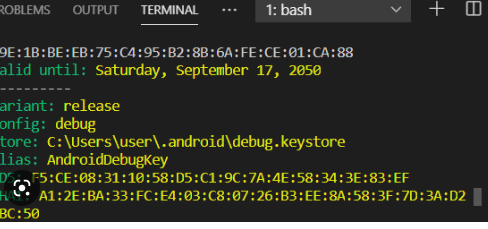The command ./gradlew signingReport is used in Android development with Gradle to generate a report that provides information about the signing configurations of your Android app.
When you build an Android app for release, you typically sign it with a digital certificate to ensure its authenticity and integrity. The signing process involves generating a keystore file that contains the digital certificate used to sign the app. This certificate is important when releasing updates or distributing your app through official channels like the Google Play Store.
How to use ./gradlew signingReport command for SHA1 key generator? Procedure..
By running the ./gradlew signingReport command, Gradle analyzes your project’s configuration and provides a report that includes details about the signing configurations in use. This report includes information such as the keystore file used for signing, the signing key’s alias, validity dates, and other relevant details.
The signing report is useful for verifying the signing configurations in your app and ensuring that they are correctly set up. It can help identify any issues or inconsistencies in your signing configuration, such as expired or mismatched certificates.
To execute the ./gradlew signingReport command, you typically navigate to the root directory of your Android project in a terminal or command prompt and run the command specific to your operating system (gradlew signingReport for Windows or ./gradlew signingReport for macOS/Linux). Gradle then generates the report, which you can review in the console output to examine the signing configurations of your Android app.
Read : How to generate SHA1 and SHA256 in flutter?
What is gradlew file in flutter project?
In Flutter projects, the gradlew file is a script that allows you to interact with the Gradle build system. Gradle is a build automation tool used in Android app development, and it is also utilized by Flutter for building and packaging Android apps.
The gradlew file, along with other Gradle-related files, is located in the android directory within a Flutter project. Here’s a brief explanation of the purpose of the gradlew file and its significance in Flutter:
Cross-platform Gradle Wrapper: The gradlew file is a cross-platform Gradle Wrapper script. It enables you to run Gradle commands without requiring a pre-installed Gradle distribution on your development machine. The wrapper script automatically downloads the appropriate Gradle version specified in the gradle/wrapper/gradle-wrapper.properties file, ensuring consistency across different development environments.
Gradle Build Commands: The gradlew script allows you to execute Gradle commands specific to your Flutter project. These commands include building the app, generating APKs or app bundles, running tests, signing configurations, and other build-related tasks. By running ./gradlew in the android directory of your Flutter project, you can perform various Gradle operations.
Project Customization: You can customize your Flutter app’s Gradle build process by modifying the build.gradle file located in the android/app directory. This file defines the project’s build configuration, dependencies, and other settings specific to the Android platform. The gradlew script provides a convenient way to apply these customizations during the build process.
Overall, the gradlew file is an essential component of Flutter’s Android build system. It simplifies the management of Gradle dependencies and allows you to execute Gradle commands to build, customize, and package your Flutter app for the Android platform.
Check Also : How to get Element at specific Index from List in Dart
Check Also : Geolocator Package in flutter : How to implement it
Read more updates related to flutter at flutterfever.com.