Flutter, Google’s open-source UI toolkit, has rapidly become a favorite among developers for its ability to create beautiful, natively compiled applications for mobile, web, and desktop from a single codebase. If you’re new to Flutter and eager to build practical projects to sharpen your skills, here are fifteen essential apps that every beginner should consider making.
1. Hello World App
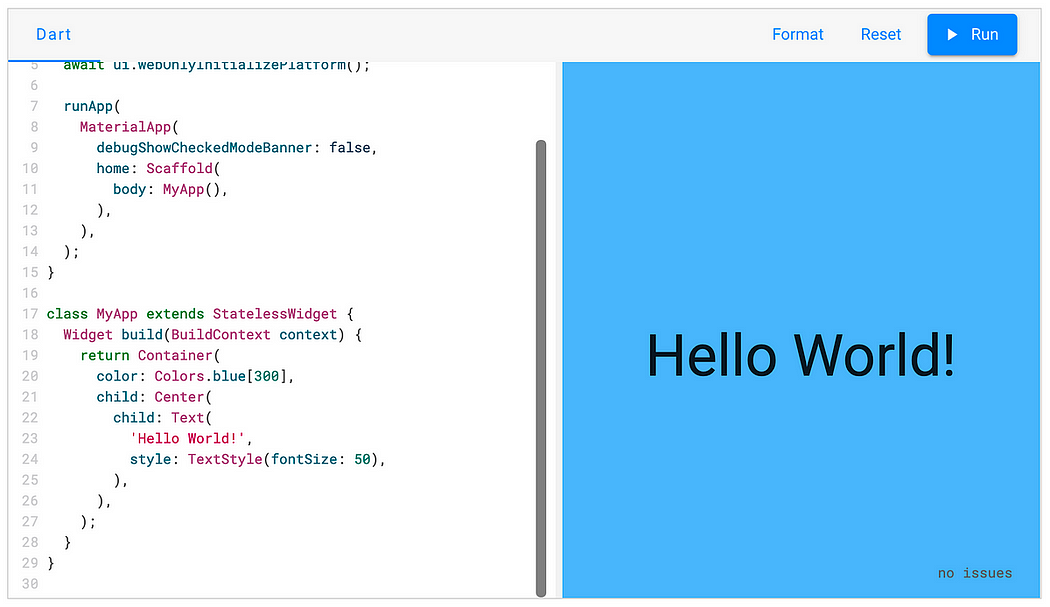
The quintessential starting point for any developer, the Hello World app introduces you to Flutter’s basic syntax, project structure, and how to run your first Flutter app.
Key Concepts:
- Setting up a new Flutter project.
- Understanding the main function and MaterialApp.
- Displaying text and basic styling.
Skills Gained: Project setup, basic UI elements, running and debugging Flutter apps.
2. Counter App
The Counter app builds upon the Hello World app by introducing state management in Flutter. It allows users to increment or decrement a counter with buttons, demonstrating how to manage and update app state.
Key Concepts:
- Stateful widgets and their lifecycle.
- Managing state with setState().
- Handling user interactions (button presses).
Skills Gained: Stateful widgets, managing app state, responding to user input.
3. Todo List App
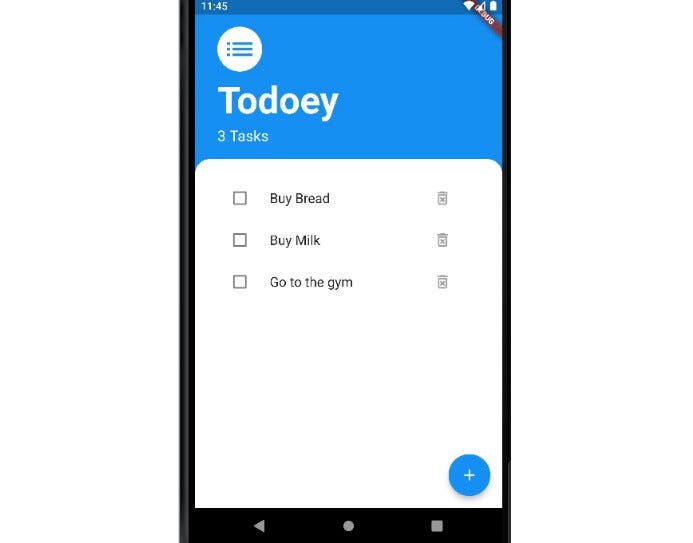
The Todo List app teaches you how to manage lists and user input in Flutter. It involves creating, updating, and deleting tasks, often incorporating simple local storage for persistence.
Key Concepts:
- Lists and ListView widget.
- Handling user input with TextFormField.
- Basic CRUD operations (Create, Read, Update, Delete).
Skills Gained: Working with lists, user input forms, basic data persistence.
4. Weather App
A weather app introduces API integration and asynchronous programming in Flutter. You’ll fetch weather data from a web API and display it in your app, potentially adding features like location-based weather updates.
Key Concepts:
- Making HTTP requests using packages like http or Dio.
- Parsing JSON data.
- Asynchronous programming with async/await.
Skills Gained: API integration, asynchronous programming, data fetching and parsing.
5. Chat App
Building a simple chat app lets you explore real-time communication and user authentication in Flutter. You can implement features like sending and receiving messages, user authentication, and managing user sessions.
Key Concepts:
- Firebase Authentication for user sign-in.
- Real-time database (Firestore) for storing and retrieving messages.
- Implementing a chat interface with ListView and TextField.
Skills Gained: User authentication, real-time data updates, working with Firestore.
6. Calculator App
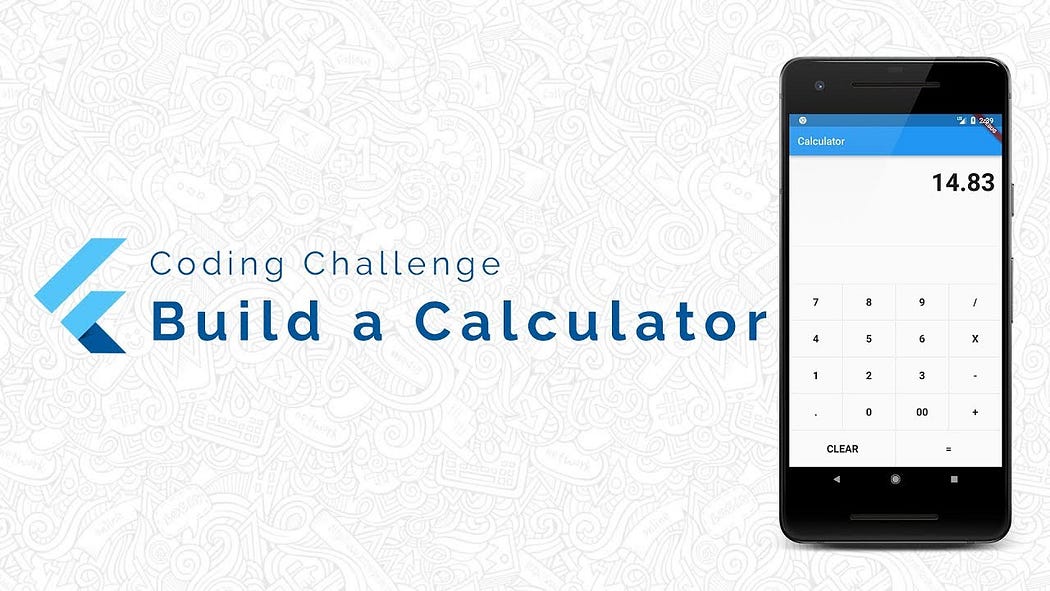
A calculator app teaches you about building layouts and handling user input in Flutter. You’ll create a UI with buttons for numeric input and operators, implementing logic to perform calculations.
Key Concepts:
- Building custom layouts with Rows and Columns.
- Handling user interactions with GestureDetector or InkWell.
- Implementing basic arithmetic operations.
Skills Gained: Custom UI design, handling user input, implementing business logic.
7. BMI Calculator

A Body Mass Index (BMI) calculator app combines user input with calculations. It involves taking user data (height and weight), calculating BMI, and providing feedback based on the calculated BMI value.
Key Concepts:
- Input validation with TextFormField.
- Performing calculations based on user input.
- Displaying results and providing feedback.
Skills Gained: Form input validation, implementing calculations, conditional rendering.
8. Expense Tracker
An expense tracker app helps manage personal finances by tracking income and expenses. You’ll learn about persistent data storage, such as SQLite or shared preferences, and visualizing data using charts or lists.
Key Concepts:
- Persistent storage with SQLite or shared preferences.
- CRUD operations for managing transactions.
- Data visualization with charts (using packages like fl_chart).
Skills Gained: Persistent data storage, data management, data visualization.
9. Music Player

Building a basic music player app introduces you to audio playback and media controls in Flutter. You’ll implement features like playing audio files, displaying album artwork, and controlling playback.
Key Concepts:
- Audio playback using packages like audioplayers.
- Displaying media controls (play, pause, skip).
- Fetching and displaying metadata (song title, artist, album).
Skills Gained: Audio playback, media controls, handling background tasks.
10. E-commerce App (Product Catalog)
An e-commerce product catalog app lets you explore complex UI designs and navigation in Flutter. You’ll create product listings with details, implement navigation between screens, and potentially add features like filtering and search.
Key Concepts:
- Complex UI layouts with GridView, ListTile, and ExpansionTile.
- Implementing navigation with routes and Navigator.
- Managing and displaying dynamic data (product listings).
Skills Gained: Complex UI design, navigation patterns, handling dynamic data.
11. News App
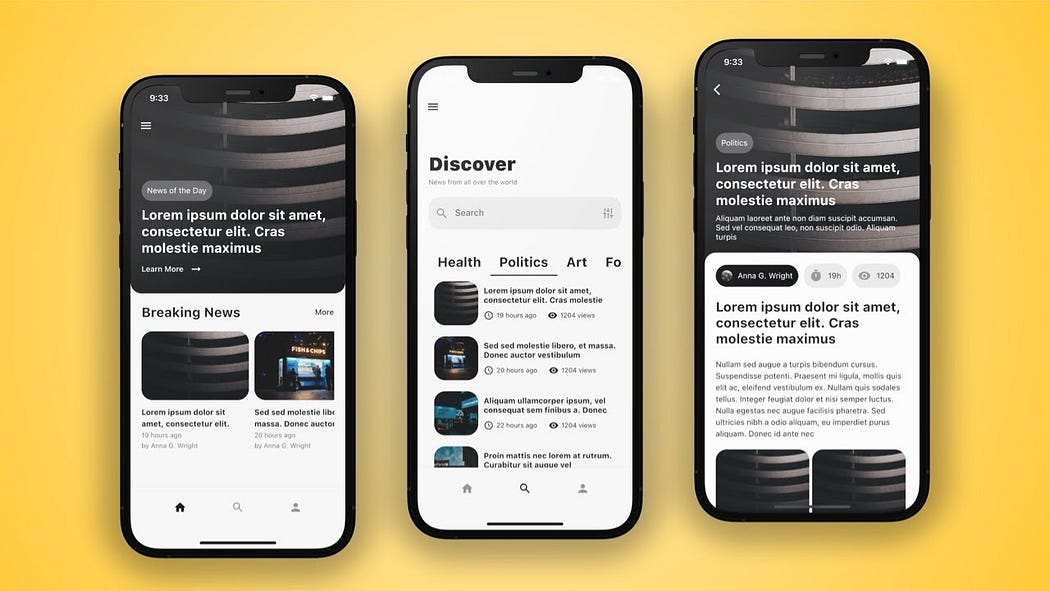
A news app fetches news articles from a public API and displays them in a user-friendly interface. You’ll learn to handle JSON data, implement ListView for scrolling through articles, and potentially add features like article details and offline reading.
Key Concepts:
- Fetching data from a REST API.
- Parsing JSON data and displaying it in a ListView.
- Implementing a detailed view for each article.
Skills Gained: Working with APIs, asynchronous data fetching, displaying lists of data.
12. Photo Gallery App

A photo gallery app allows users to view and manage photos stored locally on their device. You’ll implement features like displaying images in a grid, viewing full-screen images, and potentially adding features like sorting and filtering.
Key Concepts:
- Working with images and assets in Flutter.
- Implementing GridView for displaying images.
- Adding functionality for viewing full-screen images.
Skills Gained: Handling assets and images, grid layout, implementing interactive features.
13. Movie Catalog App

A movie catalog app fetches movie data from a public API (such as TMDB) and displays it in a searchable interface. You’ll learn to handle complex data structures, implement search functionality, and potentially add features like movie details and favorites.
Key Concepts:
- Fetching and displaying data from a REST API.
- Implementing search functionality with filtering.
- Adding details view for each movie with trailers and reviews.
Skills Gained: Working with complex data structures, implementing search functionality, integrating third-party APIs.
14. Recipe App
A recipe app fetches recipes from a public API (like Spoonacular) and allows users to browse, search, and save recipes. You’ll learn to handle structured data, implement search and filtering, and potentially add features like favorites and shopping lists.
Key Concepts:
- Fetching and displaying structured data (recipes) from an API.
- Implementing search and filtering based on ingredients or categories.
- Adding details view for each recipe with ingredients and instructions.
Skills Gained: Handling structured data, implementing search and filtering, user interaction patterns.
15. Social Media App (Profile Viewer)
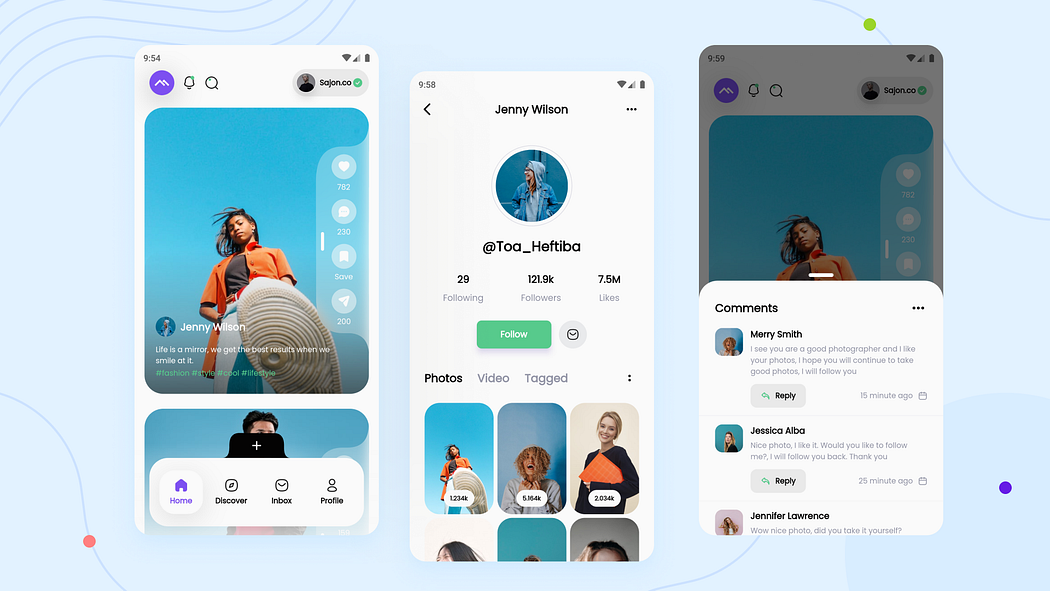
A social media profile viewer app fetches user profiles from a public API (such as GitHub or Twitter) and displays them in a user-friendly interface. You’ll learn to handle user authentication, implement profile search, and potentially add features like follower/following lists.
Key Concepts:
- User authentication and authorization with OAuth.
- Fetching and displaying user profiles from a public API.
- Implementing search functionality and profile details view.
Skills Gained: User authentication, OAuth integration, working with user profiles.
Conclusion
Building these fifteen Flutter apps as a beginner will provide you with a comprehensive understanding of Flutter’s capabilities and strengthen your skills in app development. Each project introduces new concepts and challenges, helping you progress from basic UI design and state management to handling data fetching, authentication, and complex user interactions.
Start with simpler apps like the Hello World and Counter apps to grasp fundamental concepts, then gradually move on to more complex projects like the Chat app and E-commerce app to expand your skills further. Remember, the best way to learn Flutter is by building apps, so dive in, experiment, and enjoy the process of becoming a proficient Flutter developer!