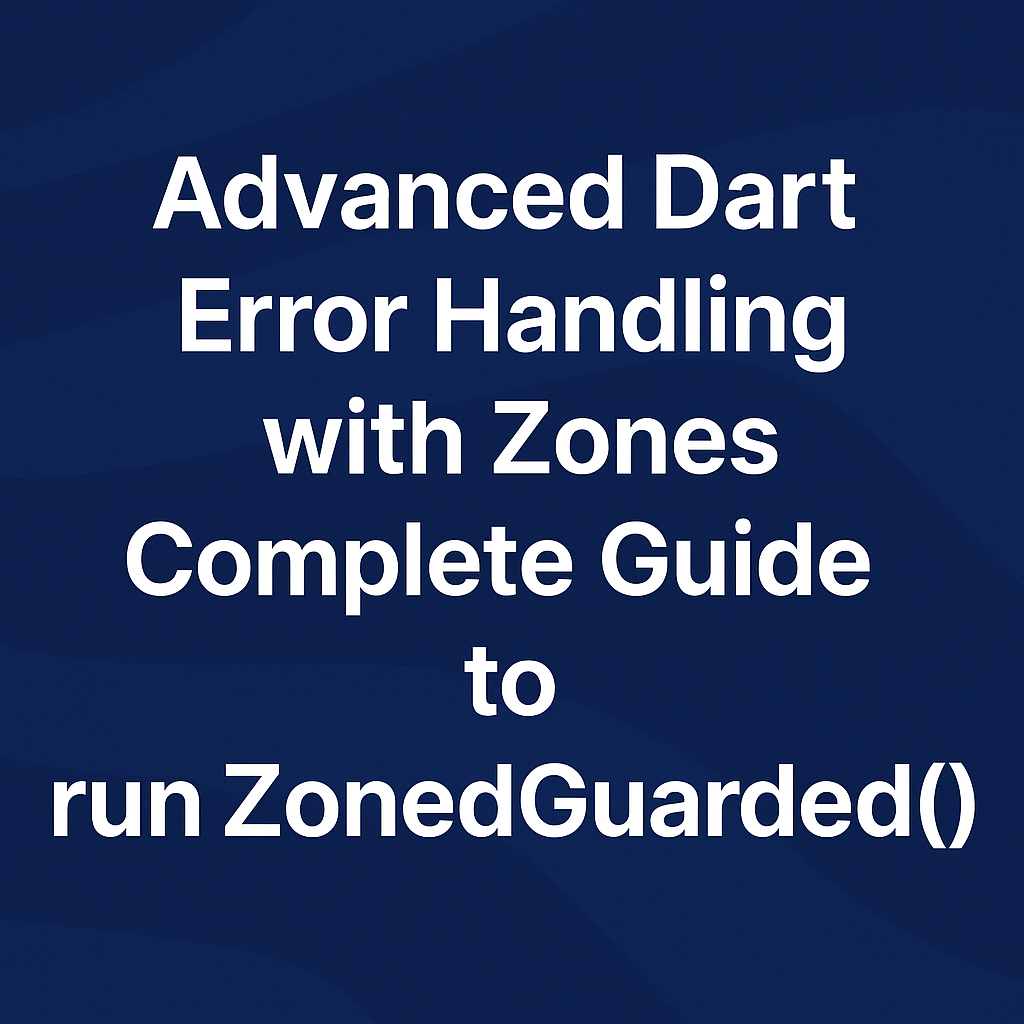Advanced Dart Zone Error Handling – Complete Guide to runZonedGuarded()
Introduction
Error handling in Dart often stops at try-catch blocks, which work fine in simple cases. But what if you want to capture uncaught asynchronous errors across your entire app — even the ones that slip through?
That’s where Dart zones come into play.
In this article, we’ll explore the concept of Dart Zone error handling, with a focus on the powerful runZonedGuarded() method. You’ll learn how it works, when to use it, and how it can help you monitor, log, or recover from unexpected runtime failures — especially in large-scale Flutter or Dart applications.
What is a Zone in Dart?
A Zone in Dart is an execution context that provides hooks for customizing the behavior of code running within it. Think of it like a sandboxed environment where:
- Errors can be intercepted globally
- Code can run with additional metadata or behavior
- Logging or debugging can be enhanced
- Uncaught exceptions can be gracefully managed
Dart creates a root zone by default, but you can create custom zones using runZoned or runZonedGuarded.
Why Use runZonedGuarded()?
Most developers use try-catch, but it doesn’t catch asynchronous uncaught exceptions (e.g., inside Future, Timer, or event streams).
That’s where runZonedGuarded() excels — it allows you to:
- Catch uncaught async errors
- Centralize error reporting (e.g., Sentry, Firebase Crashlytics)
- Prevent crashes by gracefully logging or handling errors
- Build a global error handler in production apps
Syntax: runZonedGuarded()
runZonedGuarded(
() {
// Code to run inside the custom zone
},
(Object error, StackTrace stack) {
// Error handler
},
);
This executes a zone with a guarded error handler. Any unhandled exceptions (sync or async) within the zone are captured by the second function.
Example 1: Basic Dart Zone Error Handling
import 'dart:async';
void main() {
runZonedGuarded(() {
Future.delayed(Duration(seconds: 1), () {
throw Exception('Async error occurred');
});
}, (error, stack) {
print('Caught error: $error');
print('Stack trace: $stack');
});
}
// output
Caught error: Exception: Async error occurred
Stack trace: ...
Here, without runZonedGuarded, the app would crash without logging the error.
Example 2: Logging Errors in a Flutter App
void main() {
runZonedGuarded(() {
runApp(MyApp());
}, (error, stackTrace) {
// Report error to a service
logErrorToService(error, stackTrace);
});
}
With this setup, any uncaught exceptions (even inside widgets, timers, or background isolates) can be globally handled.
Example 3: Combining with Flutter’s FlutterError.onError
For full error coverage in Flutter:
void main() {
FlutterError.onError = (FlutterErrorDetails details) {
FlutterError.presentError(details);
logErrorToService(details.exception, details.stack);
};
runZonedGuarded(() {
runApp(MyApp());
}, (error, stack) {
logErrorToService(error, stack);
});
}
This ensures both Flutter framework errors and async uncaught Dart errors are caught and reported.
Best Practices for Dart Zone Error Handling
- Always use
runZonedGuarded()in your app’s entry point. - Avoid
runZoned(withoutGuarded) unless you’re handling all async errors manually. - Don’t overuse zones inside widgets — keep zone usage centralized.
- Combine with logging or crash reporting tools (e.g., Firebase Crashlytics, Sentry).
- Clean up resources if needed using
ZoneSpecification.
When Not to Use runZonedGuarded()
- For low-level sync errors — use
try-catch. - Inside isolated feature modules where local error handling is sufficient.
- For user input validation or expected failures.
Use runZonedGuarded() as a last-resort catch, not a replacement for defensive programming.
Read : How to Use Isolates for CPU-Intensive Tasks in Dart?
FAQ – Dart Zone Error Handling
runZonedGuarded() in Dart? It’s a Dart function that runs code inside a custom zone and captures uncaught errors, especially asynchronous ones, via a centralized error handler.
try-catch work for async errors in Dart? No. try-catch doesn’t catch all async errors unless awaited correctly. runZonedGuarded() is preferred for global uncaught error capture.
runZoned or runZonedGuarded()? Always prefer runZonedGuarded() for production or app-level error management because it safely handles errors even when you forget to use await.
Yes, Dart allows nesting zones, each with its own context and handlers. But use it cautiously to avoid confusion.
runZonedGuarded() useful in Flutter apps? Absolutely. It’s recommended to wrap runApp() in runZonedGuarded() along with FlutterError.onError for full crash logging.
Using Dart zones with runZonedGuarded() is a powerful and underutilized way to catch uncaught exceptions and control error behavior in your app. Whether you’re building Flutter UIs or running Dart services, wrapping your main logic in a guarded zone provides protection and visibility into issues you might otherwise miss.
By mastering this technique, you take your error handling from basic to enterprise-grade, enabling smoother debugging, better crash reporting, and more stable apps.
Don’t rely solely on try-catch. Upgrade your Dart skills with zone error handling, and build safer apps today.